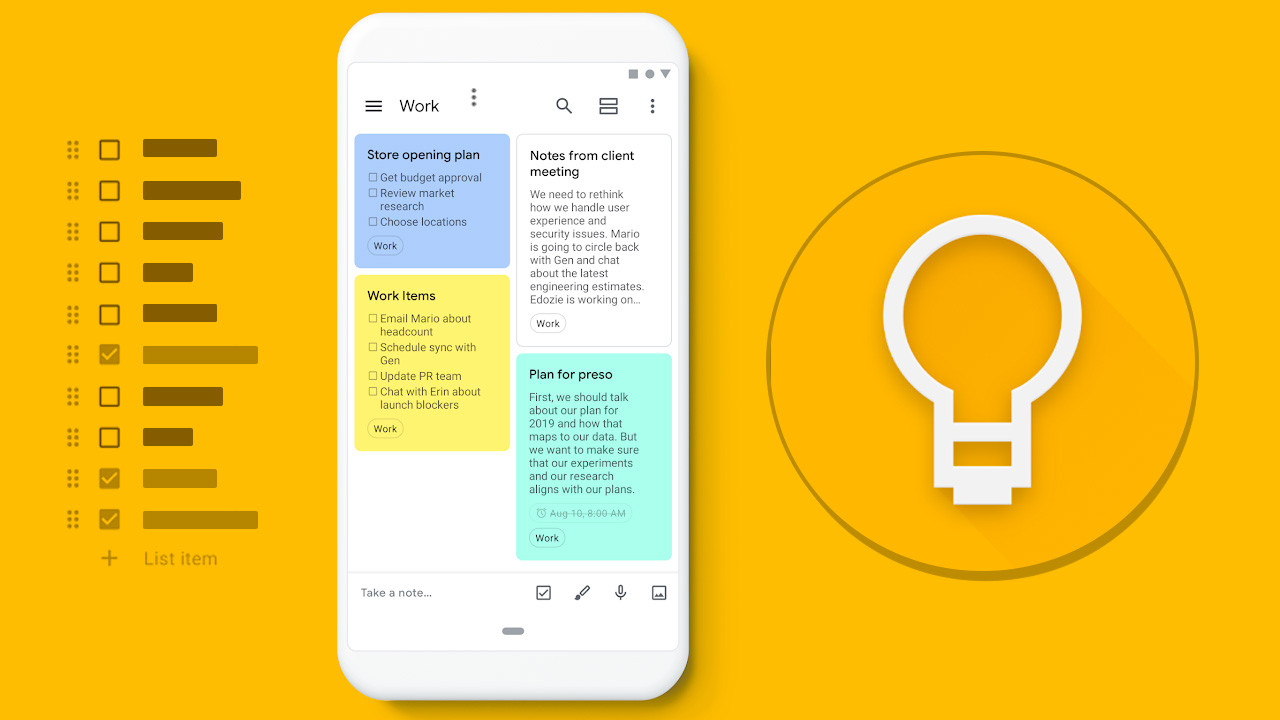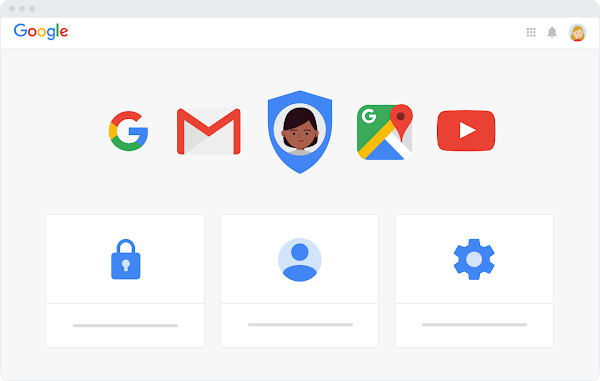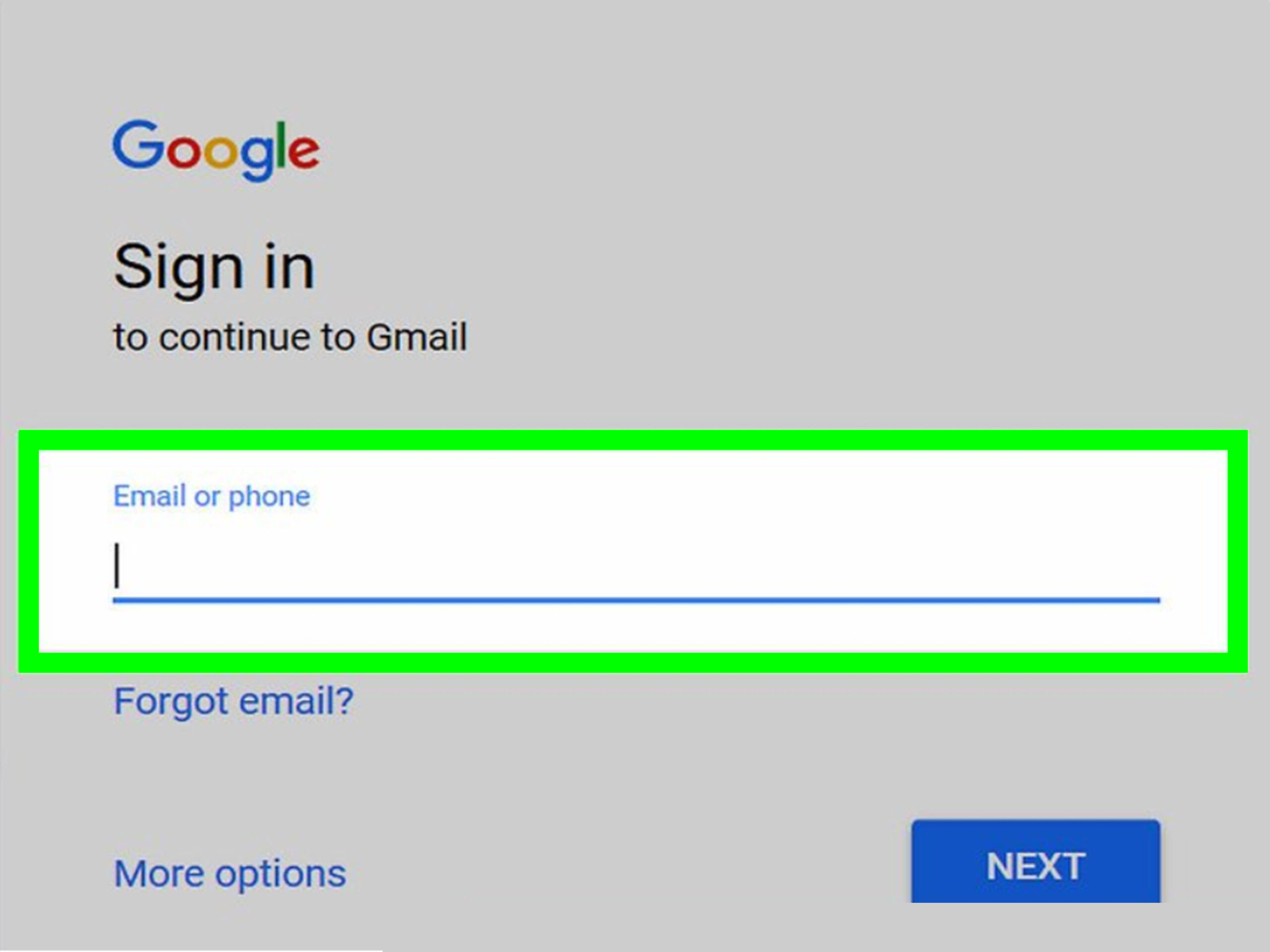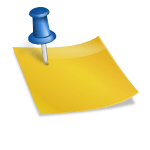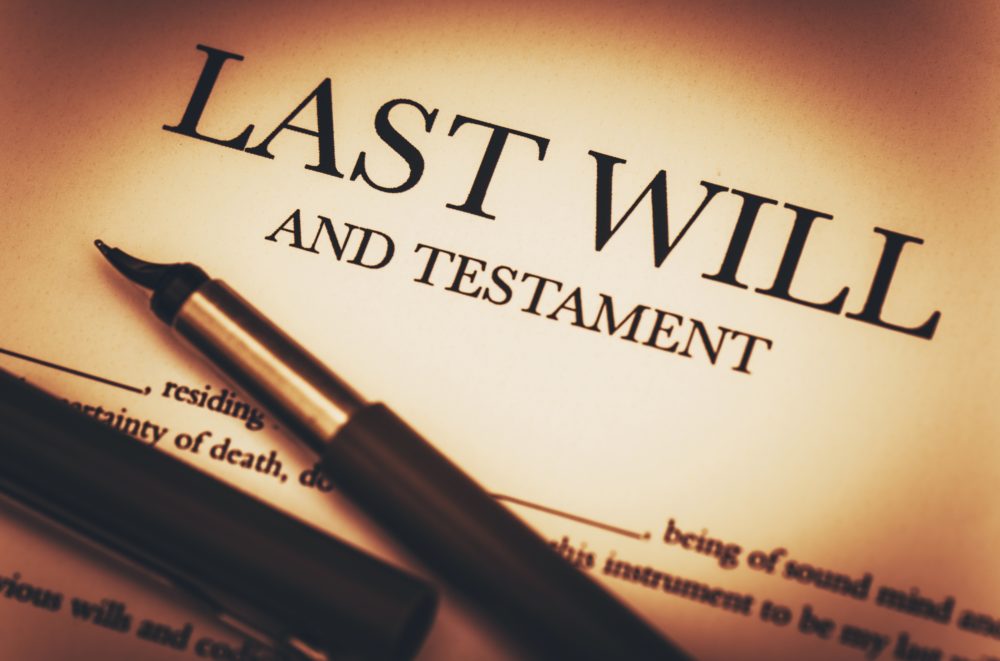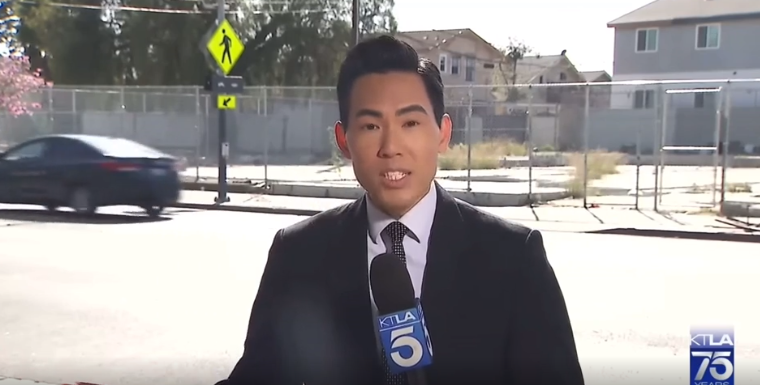7 Reasons To Start Using Google Keep in 2022
In this article let’s talk about Google Keep or Keep Notes. You remember Google Keep, don’t you? It was supposed to revolutionize taking and organizing notes in 2013, but it has faced a lot of competition in the meantime.
There are, of course, plenty of productivity and organizational apps that can easily help you keep your life on track across multiple devices. Evernote may be the choice of multiple editors for note-taking, but G Keep has its benefits as a free, minimalist tool, simplifying the process of sharing ideas across multiple devices in real time.
For example, you can write down notes in Keep on your IOS or Android device while in a car, and pick it up later on your computer. Or, when you are about to head out to an appointment or meeting of some kind, add some info (such as addresses or directions) on the web app from the computer so you can access them on the road from your phone. You can also keep track of tasks with many to-do lists that can be added to or checked off from multiple screens that get actualized whenever you connect to the internet.
So if you never used Google Keep, or you had no idea it exists, there are a lot of reasons for giving it a try. Down below you will get a better sense of what Google Keep offers to every user, and how you can better organize your notes with it.
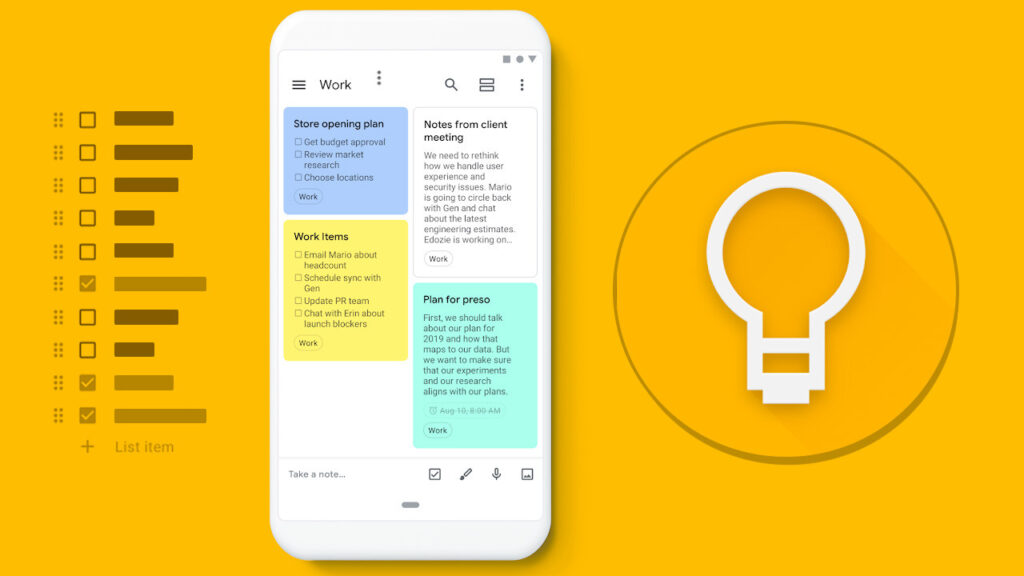
I. You Can Easily Copy Everything to Google Docs
One of the the best benefits that G-Keep has to offer is its seamless integration with the whole Google ecosystem. So if you are the type of person that relies heavily on Google Drive, Gmail or even Google Docs, you can share items in Google Keep between platforms having no trouble whatsoever, from inside the Keep app or even through a Google program that supports it, even a normal browser should work.
If you are using the app, all you have to do is tap on a note, select the three-dot menu and then choose “Copy to Google Docs”. A small notification will tell you that the note is being saved to your docs, then a new notification will appear with a link to a Google Doc that contains your specific Google Keep data.
You can also import items from G Keep by tapping on the Keep icon on the right side of your screen. This action will open a side menu that’s filled with all of your notes and images, and this can be added to Gmail, Drive folders, or even existing documents. You can either use the item’s three-dot menu or drag it into place with your mouse.
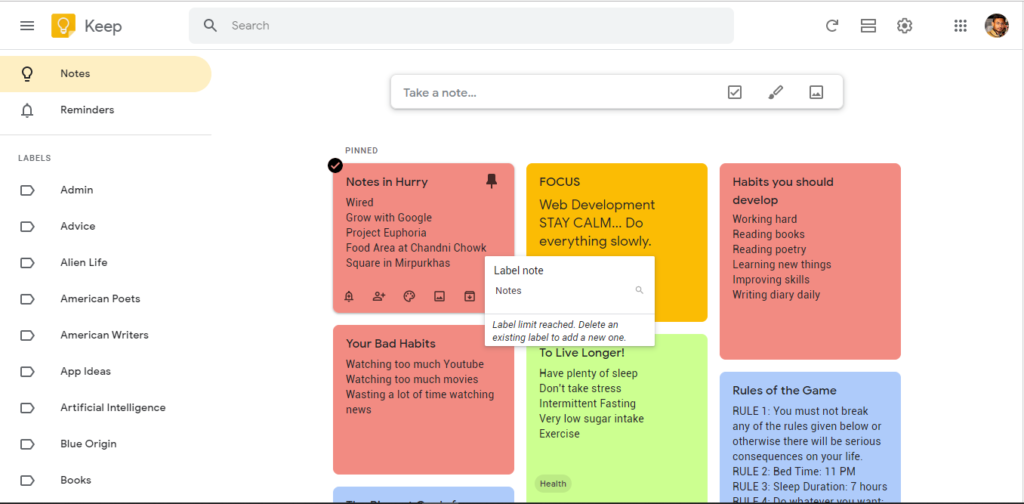
Share and collaborate is one of the Reasons To Start Using Google Keep. Items in your G-Keep app can be shared directly with others without going through the average share menu you can see in other programs. All you need to do is select a note or image you wish to share and choose the person’s icon. You will then be able to add a user’s Gmail address or their name from your contact list.
This action will turn you both into collaborators. Now if any of you makes changes to a note, edits will automatically be visible to all the people with whom it was shared, but the original owner can revoke access to anyone at any time.
III. The Keep Widget Is Always On and Live (How to use it)
You can add a widget to your phone’s home screen for easy and quick access to all of your notes. Depends on the size of the widget you choose, but recent notes can be viewed right on the home screen without opening even the app, it’s as simple as it can get.
You can add the Android widget by long- pressing on any of your google keep’s space on the phone’s home screen by tapping the Widget button, then select Keep. On iOS, just swipe right from the home screen into “Today View”, then scroll down, and tap “Edit”. Find then the Google Keep widget and simply tap the plus button to add it. And so ends the third of the 7 Reasons To Start Using Google Keep.
IV. Use Google Keep to Transcribe Text From Images
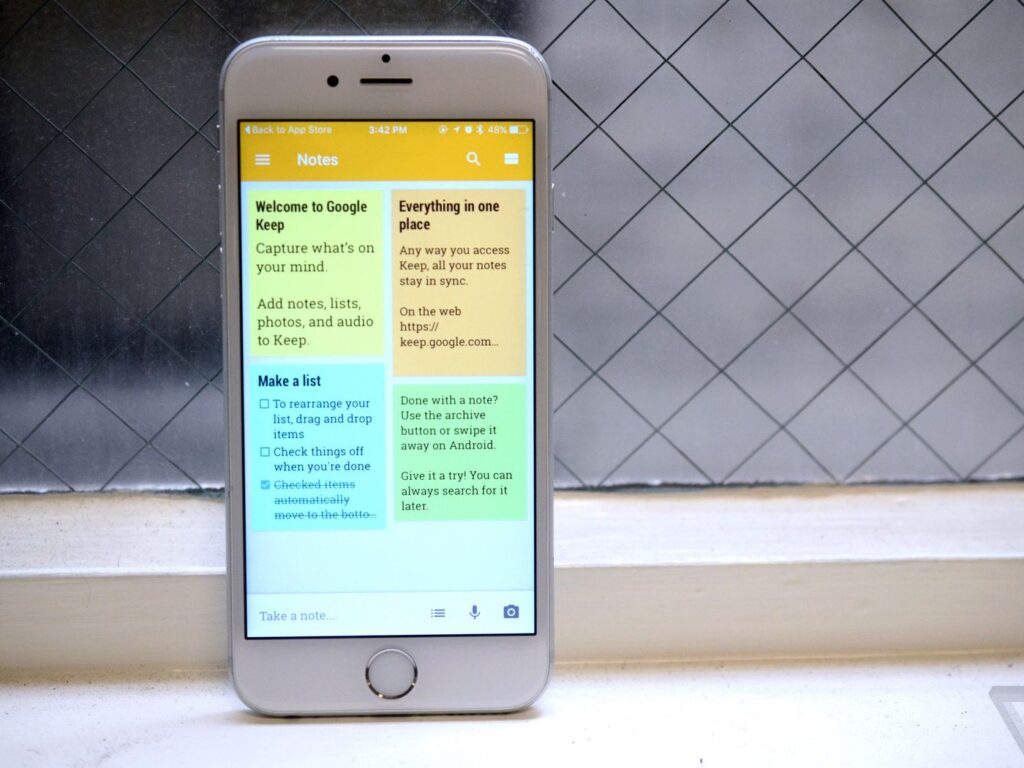
Keep on the web (browser form) can accurately transcribe text from images. To do so, simply click on an uploaded image, then click on the three-dot menu and select “Grab image text”. All of the text within that image will then be converted into editable and searchable text.
This function is perfect for digitizing information from business cards, signs of interest, and / or pieces of paper. You can do the same thing with handwritten text, but the accuracy may vary depending on the quality of your writing. Easy transcribing is another one of the 7 Reasons To Start Using Google Keep.
V. Keep Is Your Own Personal Speech to Text Converter
Did you ever have an absolutely amazing idea but didn’t write it down immediately, and then when you finally had a moment, you found that whatever you had in mind was already gone?
By using the Google Keep app, you can dictate a note into your device, and the recording will be transformed into a editable note.
You can also read : How To Recover Your Google Account
VI. Set Reminders by using G-Keeps
You can create a pop-up reminder in Keep, and it will show up across your entire Google account. Start creating a note like you normally do and then click on the bell icon.
You can set a reminder for a certain date or time or even when you reach a specific location. You’ll get a notification in your browser or on your phone once the date / time / place is reached.
By default, Keep gives you specific reminder times for a quick access, but you can change them at any time. If you open the Settings menu then you will be able to change the default time for Morning, Afternoon, and / or Evening. Yet another reason of the 7 Reasons To Start Using Google Keep.
VII. Filter Search Using Google Keeps
If you are using Keep regularly, its space is going to get filled up fairly quickly so that you will need to scroll a lot in order to find what you need. But this being a Google product, the app’s search is great.
By tapping the search bar at the top of the screen, which will display search categories, filtering by reminders, lists, images, drawings, or links you can find just about everything you have on there. The app also supports different colors – red for grocery shopping lists and blue for work-related to-do lists or activities. This being said, this again is one of the 7 Reasons To Start Using Google Keep.
How to access Google Keep ?
You can access google keep by going to keep.google.com
If you found this article helpful, please let me know. If you found any errors, updates that need to be made or missing information, please leave a comment and it will be solved as quick as possible. Also, if you have any questions, don’t be shy, I will answer to all of them.
- 7 Reasons To Start Using Google Keep in 2022 dream is it good or bad
- meaning of 7 Reasons To Start Using Google Keep in 2022 in islam in dream
- interpretation 7 Reasons To Start Using Google Keep in 2022 in tamil
- What is the biblical meaning of 7 Reasons To Start Using Google Keep in 2022 in a dream?
- Semnification of 7 Reasons To Start Using Google Keep in 2022 dream meaning psychology
- What does it mean if I had 7 Reasons To Start Using Google Keep in 2022 in my dream
- I dreamt of 7 Reasons To Start Using Google Keep in 2022
- I dreamed of 7 Reasons To Start Using Google Keep in 2022
- My dream contained 7 Reasons To Start Using Google Keep in 2022
- What Does It Mean If You're Having Dreams About 7 Reasons To Start Using Google Keep in 2022 ?
- What Do Dreams About 7 Reasons To Start Using Google Keep in 2022 Mean?
- What It Means When You Dream About 7 Reasons To Start Using Google Keep in 2022, According to Dream Experts