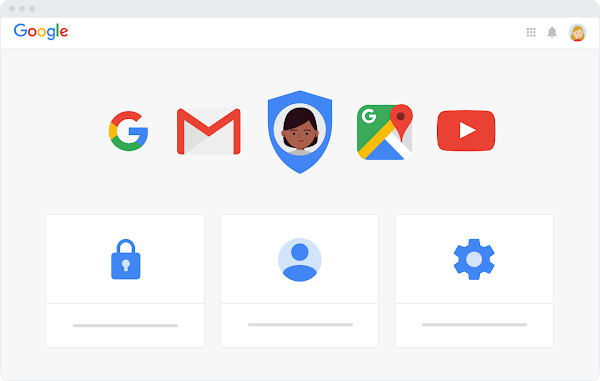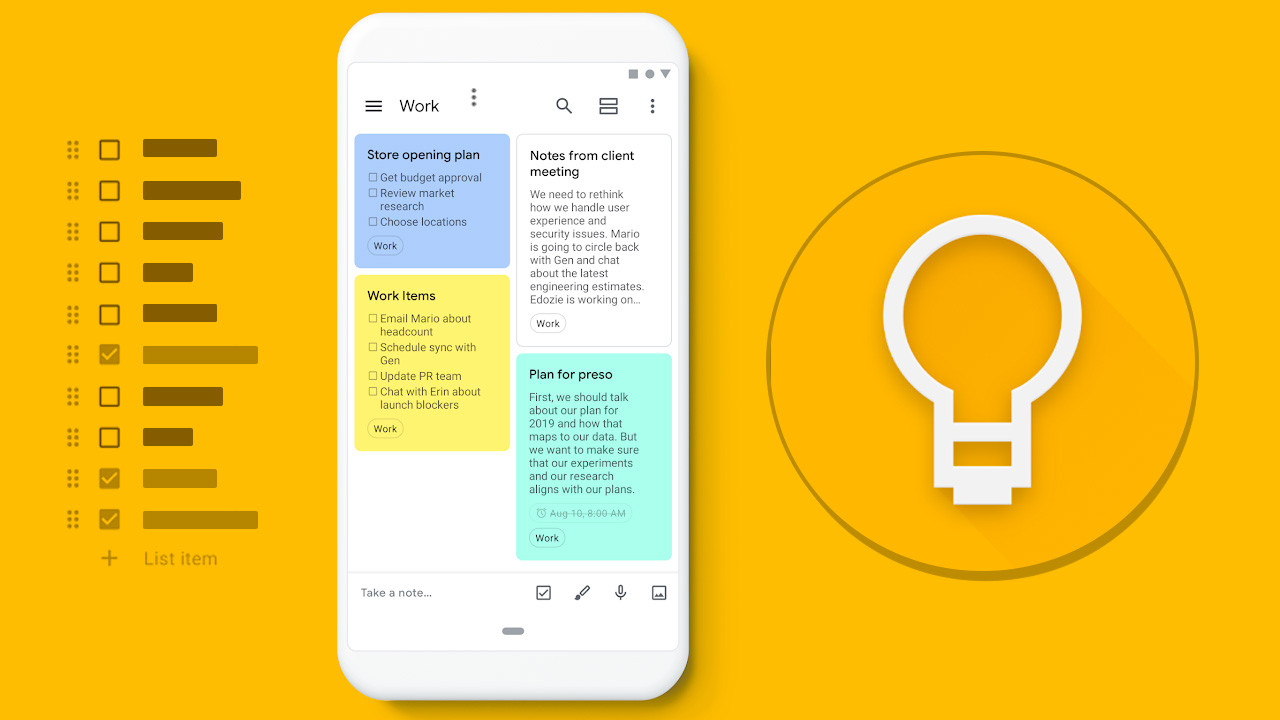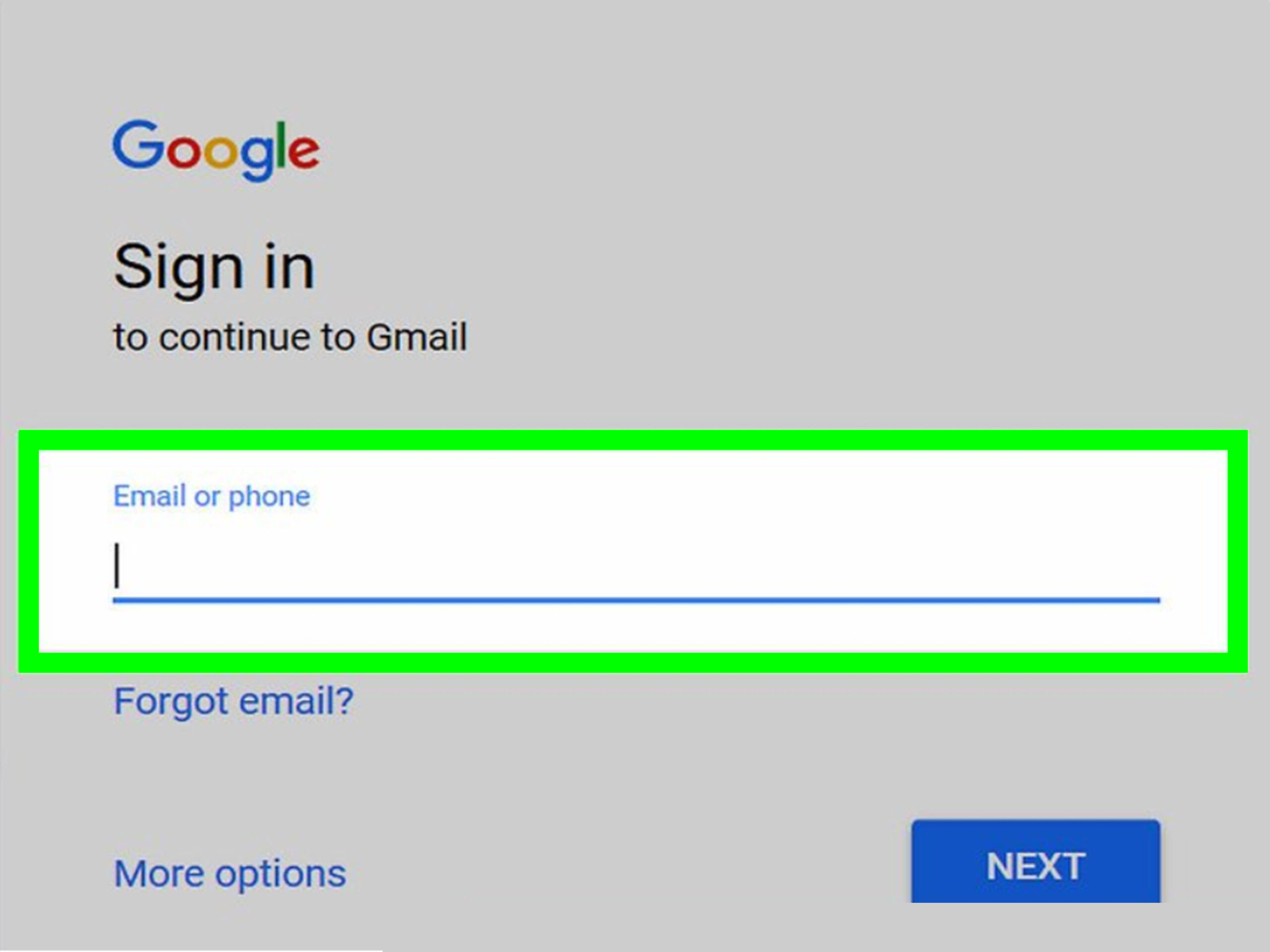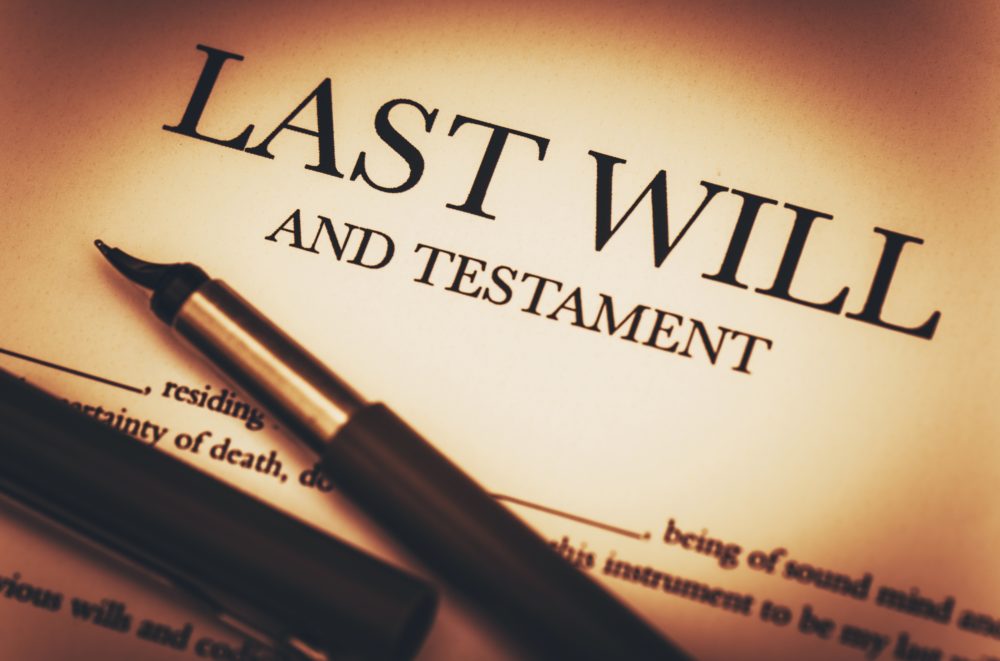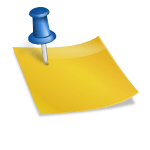Introduction Of New IOS 14.5 BETA 4 Is Out Now
New IOS 14.5 BETA 4 Is Out Now. This is available to developers and soon to public beta testers if you’re not seeing it by now be sure to look back for it usually a little bit later in the day or the following day it will be released now this particular update came in at 383.3 megabytes on my iPhone 12 pro max it was about the same size on the other devices here the 12.9-inch iPad pro from 2020 iPhone 6s Plus and the iPhone 11.
Now let’s go ahead and take a look at the build number but before we do that apple also released alongside this iPad os 14.5 beta 4 watch os 7.4 beta 4 tv os 14.5 beta 4 and mac os big sur 11.3 beta 4. so all of those betas are available to developers right now if you’re testing any of those you can get them now they launch at the same time around the world for everyone now let’s go ahead and take a look at the build number.
We’ll go to settings then we’ll go to general and then about and as you can see the build number is 18e5178a and this particular build being that it’s got the letter a at the end means we’re getting very close to a final version or a release candidate or gm version that’s going to release to the developers first and then to the public so we’re getting very close to that and I’ll talk more about that a little bit later.
Now the first new thing is a modem update so if you have an iPhone 12 pro max for example you’ll have a modem update whether or not you’re having connectivity issues or not that should resolve some additional issues or just fix some things that people might have been experiencing so far it’s been pretty good for me but if it wasn’t hopefully it fixes it for you and we’ll know in a few days for sure now the first thing you can see is if you go under settings and then go under software updates under automatic updates.
It says download only if I tap on this you can see it says to download new updates and install security updates so you can turn off automatic updates and just install security updates it looks like for some reason but if we go to beta 3 and go to the same thing we’ll go to software update you can see that it’s a little bit different it says download ios updates install ios updates so this has changed a little bit it’s a notable change since maybe we’ll be able to install just security updates but not new updates it’s hard to say.
But you can see that they’ve changed some of the wording there and if I turn it on it doesn’t do anything differently it just flips a switch so it’s kind of interesting that they’ve done that and if you turn it off they both disappear now the next thing is there’s code within the automatic updates that may pertain to this as well thanks to my friend steve mosher code are hinting that it will notify you or allow you to delete a previously unapplied update before downloading the newest version so maybe you’re on ios 14.2 you never updated and 14.5 comes out.
But you already downloaded it well to spare some room on your phone it would delete the old one give you the option and then allow you to install the new one there’s no physical mentioner of this anywhere that I can find but it looks to be in the code so that’s kind of interesting now within the code there’s something there that we can’t yet see that apple may add to everyone soon or maybe 14.5.
But in the code, if we go into music and then we go to browse scroll to the bottom for example tap on charts under charts in the future it looks like there’s going to be an option to explore music in over 100 cities from around the world so there could be charts for that around the world where you might have top albums maybe say in the united states first Canada in France or England and it may show 100 different countries where there are top albums so that’ll be interesting in the future it’s not here yet.
But it looks like it’s coming very soon now something we can physically see within the music app is if we go into our library and we select an album for example scroll down below the songs and you’ll see the actual date of the album release the number of songs in minutes and then also the record album artist or the company they’re associated with so you can see that here if I go to the same place on beta 3 it’s a little bit different so the record label may be there or whatever company they have but on beta 3 it’s just the number of songs and minutes here on the right with beta 4.
We have the date of release as well as the record label or company associated with it so it’s just a little bit of a change but it’s nice that they keep adding additional metadata now something they’ve brought back that was there before is if you scroll down when you’re within your library on an album it will say show complete album if you tap on this it will bring you to the album and all of the songs in beta 3 which I have on the left it’s not there so if I go back the one you’ll see show complete album is there it’s not on beta 3.
Now also when you’re within an album and maybe you want to play the song next we can swipe to the right and we have these new buttons and they’ve changed the color of those buttons in this beta so on the left is beta 3 you can see the play next icon is blue it’s now more of a purplish color or a lilac color so they’ve just made that slight little change within music now as far as physical changes in this update that looks to be about it so far, however, there are quite a few resolved issues and they didn’t mention anything in their notes.
But there are some that we can see so if I turn off the phone here and I put MagSafe back on the back you’ll see the animation has returned so some people were concerned this was gone but it was a bug many people reported it and now it works properly so the animation for charging your phone with MagSafe is back a lot of people reported that in feedback and they’ve now fixed it so that’s a good thing also I’ve not seen any lag when closing apps for example so when you swipe up I haven’t seen that I didn’t see that with beta 3 I haven’t seen it at all in beta 4.
If You Like My New IOS 14.5 BETA 4 Is Out Now Blog Click Here To Read More Thank You
- New IOS 14.5 BETA 4 Is Out Now dream is it good or bad
- meaning of New IOS 14.5 BETA 4 Is Out Now in islam in dream
- interpretation New IOS 14.5 BETA 4 Is Out Now in tamil
- What is the biblical meaning of New IOS 14.5 BETA 4 Is Out Now in a dream?
- Semnification of New IOS 14.5 BETA 4 Is Out Now dream meaning psychology
- What does it mean if I had New IOS 14.5 BETA 4 Is Out Now in my dream
- I dreamt of New IOS 14.5 BETA 4 Is Out Now
- I dreamed of New IOS 14.5 BETA 4 Is Out Now
- My dream contained New IOS 14.5 BETA 4 Is Out Now
- What Does It Mean If You're Having Dreams About New IOS 14.5 BETA 4 Is Out Now ?
- What Do Dreams About New IOS 14.5 BETA 4 Is Out Now Mean?
- What It Means When You Dream About New IOS 14.5 BETA 4 Is Out Now, According to Dream Experts